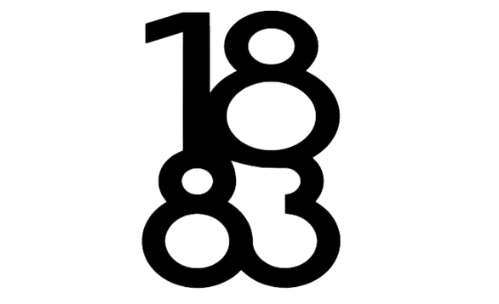Water softeners are essential for homes with hard water issues, and they come with many benefits like reducing limescale buildup, improving water quality, and extending the life of appliances. Sims water softeners, known for their efficiency and reliability, have become a popular choice for homeowners. However, setting one up can seem daunting if you’ve never done it before. This guide will walk you through the entire Sims water softener setup process step-by-step, ensuring that your system works smoothly and provides you with high-quality soft water.
Understanding Sims Water Softeners
Before diving into the setup, it’s important to understand what makes Sims water softeners stand out. Sims offers a range of models that cater to different household needs, from small, compact units suitable for apartments to robust systems designed for larger homes. These units use ion exchange technology, which effectively removes hard minerals like calcium and magnesium from your water. By doing this, Sims water softeners prevent limescale deposits, which can clog pipes, reduce water flow, and damage appliances over time.
One of the biggest benefits of using a Sims water softener is its ease of use. These units come with user-friendly controls and clear instructions, making them manageable even for people who aren’t particularly handy. Plus, they’re designed to be energy-efficient, so you won’t see a significant spike in your electricity bill. Understanding these features will help you appreciate why proper installation is essential to get the most out of your investment.
Preparing for Setup Sims water softener setup
Preparation is the key to a successful Sims water softener installation. Before you begin, gather the tools and supplies needed for the job. Most setups require basic items such as pipe wrenches, Teflon tape, a screwdriver, and plumbing fittings. Having these ready will save you from scrambling mid-installation. It’s also a good idea to have a bucket or towel on hand to catch any water spills.
Choosing the right location for your water softener is another crucial step. Ideally, place the unit close to where the main water line enters your home. This ensures that all the water passing through your plumbing is treated. Make sure the area is dry, easily accessible, and near a power outlet. Additionally, ensure there’s a drain nearby for the discharge line. Following these preparation steps will set you up for a smooth installation process.
Step-by-Step Sims Water Softener Setup Guide
1. Turn off the Water Supply: The first thing you need to do is shut off the main water supply to your house. This step is crucial to prevent any accidental flooding or water spills during the installation. Locate the main valve, usually found in the basement or utility room, and turn it off completely. Open a faucet to relieve any remaining pressure in the pipes.
2. Connect the Unit to the Water Main: Position your Sims water softener so that its inlet is aligned with the main water line. Use pipe wrenches and Teflon tape to secure the connections. It’s important to follow the manufacturer’s instructions for your specific model to ensure a proper fit. Make sure the connections are tight but avoid overtightening, which can damage the fittings.
3. Install the Bypass Valve: The bypass valve is essential for maintenance purposes, allowing water to bypass the softener without disrupting the water supply. Attach it to the designated spot on the unit and ensure it’s firmly in place. Test the valve to ensure it moves smoothly between “bypass” and “service” modes.
4. Position and Secure the Drain Line: The drain line is where the excess water from the softener’s regeneration cycle will go. Attach one end of the drain hose to the discharge port on the softener and the other to a nearby drain or utility sink. Ensure that the line is secured and follows a downward slope for proper water flow.
5. Add and Connect the Brine Tank: Position the brine tank next to the main unit and connect it using the hose provided. Fill the tank with the appropriate salt type, as recommended in the user manual. This salt will help with the regeneration process, where hard minerals are flushed out of the system.
6. Check for Leaks: Once everything is connected, turn the water supply back on slowly and watch for any leaks. If you spot a leak, turn the water off and tighten the fittings as needed. After ensuring there are no leaks, you can move on to programming the system.
Initial Programming and Configuration
Configuring your Sims water softener is as important as the physical setup. Start by setting the hardness level based on your local water quality. You can get this information from your local water provider or use a water testing kit. Enter the hardness value into the system’s control panel and set the regeneration cycle according to your water usage. Most systems will have a standard regeneration schedule, but adjusting it to fit your specific needs can optimize performance and efficiency.
The programming interface on Sims water softeners is typically intuitive, with step-by-step prompts to guide you. Take your time with this step, ensuring each input is correct. Once the programming is complete, initiate a manual regeneration cycle to confirm that everything is functioning properly.
Testing and Final Adjustments

After completing the initial setup and programming, it’s time to test your system. Run a manual regeneration cycle to flush out any impurities and ensure the system is working correctly. Check the water from your faucet to see if there is a noticeable difference in its feel and quality. If everything seems to be in order, make final adjustments to the settings if needed. Common issues during testing include minor leaks or unusual noises, which are usually easy to fix with slight tightening or adjustments.
Keep an eye on your unit during the first few days of operation to make sure it’s running smoothly. Address any issues as soon as they arise to prevent bigger problems down the line.
Maintenance Tips for Sims Water Softeners
Regular maintenance will keep your Sims water softener running efficiently for years. The most common task is refilling the brine tank with salt. Check the tank monthly to ensure it has enough salt and top it up when necessary. It’s also a good idea to clean the brine tank once a year to remove any sediment or buildup that could affect its performance.
Additionally, inspect the system’s parts, such as the drain line and bypass valve, every few months for wear and tear. If you notice the water isn’t as soft as it used to be, this could be a sign that the resin beads need replacement or the system needs servicing. Keeping up with these maintenance tips will prolong the life of your water softener and keep your water consistently soft and clean.
FAQs About Sims water softener setup
How long does it take to set up a Sims water softener?
The setup typically takes about 2-4 hours, depending on your experience with plumbing and whether you need to make significant adjustments to your pipes.
Can I install it myself or should I hire a professional?
While the process is straightforward and can be done as a DIY project, hiring a professional is recommended if you’re not comfortable with plumbing work or want the assurance of a perfect setup.
What kind of salt should I use for my Sims water softener?
Check your user manual for recommendations, but in general, pellet or crystal salt designed for water softeners will work best for most Sims models.
Conclusion
Setting up your Sims water softener correctly ensures you get the most out of its features. From preparation and installation to programming and maintenance, each step plays a vital role in providing soft, clean water throughout your home. By following this guide, you can enjoy the full benefits of your investment, keeping your pipes, appliances, and water quality in top condition for years to come.